Did you know that you could keep track of Migraines on your iPhone…that you can make our own custom migraine symptoms app for your iPad? It’s true! With very little technical know-how, you can tweak your favorite Apple device to remind you when to take your migraine medications, find the nearest pharmacy in a heartbeat, and stay on top of the latest in chronic pain management.
Tip #1: Make your own app- it’s easy!
Here’s a dilemma- you want to keep up with your favorite migraine blogs from the convenience of your iPhone home screen, but…there’s no app for that! If only you could just paste an icon onto your home screen that would take you straight to the pages that you use most. Well, you can, and it’s simple.
Go to your favorite page.
Click on the arrow at the bottom of the screen.
Now, choose “Add to Home Screen.”
You can change the title for the home page here; just remember to keep it short and easy to identify.
That’s it! Now you have a shiny new custom-designed icon on your home page that you can’t get at the iTunes store. You can use this great trick for any website. Use it for pages that you use often, or just for something that you want quick access to in case of emergency. Pretty nifty, huh?
Tip #2: Set up pill reminders!
The iTunes app store offers lots of daily reminders that are inexpensive. You can track everything from your menstrual period, to your migraine triggers, to your bills. Sure, you could buy a pill reminder for 99-cents, but why bother? Your iPhone already came with an excellent calendar, and it’s just humming to remind you to take your migraine medications, vitamins, or to order a new bottle of herbal supplements! You don’t have to be a rocket scientist to program it, either. Here’s how:
Go to your calendar. Click the “+” sign at the top right corner to add an event. (Question: When did remembering to take your migraine treatment become an event? Answer: When you found the one that gets rid of your migraines!)
Okay. Type in all the important details, like the name of the migraine remedy, repeat sequence (daily), and the specific times you want to get your reminder. Steve Jobs must have foreseen that chronic pain patients would need to use this, because he cleverly programmed two alerts to remind you to take your meds; one initial reminder, and then another one, in case you missed the first warning because you were busy beating your head against the wall…
And here’s your gentle reminder to take your migraine medicine!
Tip #3: Find free migraine apps on iTunes!
iHeadache– The name says it all. This clever app helps you keep track of your migraine triggers with their innovative migraine headache diary.
10 Clues your should Include in your Headache Diary Today
The WebMD iPhone app offers valuable up-to-date medical information in the same practical, easily accessed format as viewed on their website. Check on the latest in migraine research, painkillers, and chronic pain symptoms.
20 iPad Apps for Migraine Sufferers
Tip #4: Google Map your nearest pharmacies!
Google Maps is another excellent iPhone tool for people who don’t have the time…or the opportunity to run to their desktop every time they need to locate their nearest pain clinic, ER, or 24-hour pharmacy.
If Walgreens is your pharmacy of choice, then store their address in your contacts file. Google Maps can access any of your contacts from the search bar- Just click on the little blue book icon.
Tip #5: Follow migraine groups on Twitter!
Finally, you don’t like to be in the dark. 24-7, people are talking about things that importantly impact your life; things like Overcoming Social Isolation in Migraine Disorder or 34 Migraine-Inducing, Stomach-Turning Toxic Chemicals in Perfume.
You want to join in on the conversation, and be “in the know,” right? The best way to do that is to follow them on Twitter.
Learn more about migraine headaches, migraine awareness, and more:
Why do Migraines cause Nausea and Vomiting?
Killer Migraines Might be Fatal after All- Mortality Rates among Migraine Sufferers